When you want the optimal WiFi solution, the Ubiquiti UniFi AP AC PRO is a key piece, especially if you have a gigabit internet connection.
Previously, we recommended using WiFi access points as part of the optimal WiFi setup instead of using all-in-one WiFi routers. We did the research on the optimal WiFi access points so you don’t have to.
Consumer Grade
The consumer grade networking equipment that you can buy at your local big box store have varying levels of support. Some companies do regular firmware updates for security patches and bug fixes and some do not. Even for the companies that do regular updates, the user interface for updating the firmware is not terribly consumer friendly. Also, there is financial pressure to stop or slow down updates over time because there tends to be new models introduced on a regular basis, with support costs increasing for each new model added to the lineup.
Enterprise Grade
Ubiquiti Networks sells very popular enterprise grade WiFi networking equipment designed for businesses. I.T. staff and tech geeks like their performance, stability, ability to manage multiple devices simultaneously, and continuous support. The biggest drawback had been that instead of a built-in admin web interface, you had to install Java-based management software on a computer. You also had to pay more than for the consumer grade equipment.
Over time, things changed to make Ubiquiti equipment more attractive to consumers. Their prices got lower and lower while higher end consumer grade equipment got more and more expensive. Today, you can get better, higher performance, enterprise grade Ubiquiti access points for less money than high end consumer grade WiFi routers.
While they still do not have a built-in admin web interface, the real tipping point for Ubiquiti access points came when they released a simple configuration app that you install on a smartphone or tablet. Most people do not need all of the advanced features that require installation of the sophisticated management desktop software.
The Hardware

The Ubiquiti WiFi access point to get is the UniFi AP AC Pro. There is a less expensive AC Lite model with a 2x2 radio, but the Pro has a faster 3x3 radio for devices that support it. It’s a disc shaped access point at less than 8 inches in diameter. There are no ugly antennas sticking out, and it is designed to be mounted high on a wall or on the ceiling, with all the necessary mounting brackets and screws included.
One of its best features is that it uses power over ethernet (PoE). You use the supplied power injector or standard PoE equipment to power the device. This means that a single network cable supplies both the wired network connection to your network as well as power to the access point. There is no need to have it near a power outlet or to run a separate power cord.
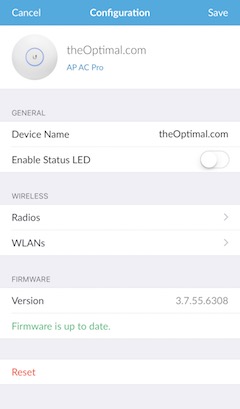
The Software
The smartphone/tablet app is all most people need to set up the AC Pro. With the app installed on my phone, I easily configured the WiFi SSID and password, changed the admin username and password, updated the device firmware, and even turned off the status light because ours was mounted on a bedroom wall.
Performance
The AC Pro has been rock solid for us so far. Unlike our last WiFi router which crashed daily once we got gigabit internet to our house, the AC Pro access point has not crashed yet and handles several simultaneous video streams steadily and reliably.
Fast, stable, reliable, easy to configure, easy to update, and less expensive than many its consumer grade competition. The UniFi AC Pro is the optimal WiFi access point.
Buy NowBuy the Ubiquiti UniFi AP AC Pro WiFi Access Point*